Download Air Playit; So, you’re eying on the new iPad, right? While you are intoxicated by the new features of the New iPad such as superlative retina display, quad-core graphics A5X processor and 4G LTE connectivity, a lot of incredible New iPad apps come out, which designed to enrich your experience and provide you with new capabilities. You should know that some of the most essential iPad apps, when combined, have the potential to transform your tablet into the hub of your digital life.
Air Playit from Digiarty Software is the first full-featured yet free video audio streaming app for the New iPad. It allows users to remote access the media stored on home computer and stream video audio from PC or Mac to the new iPad over WiFi and 3G/4G network. Built in 320 different video/audio codecs, it is powerful enough to play almost all videos regardless of the formats. No syncing required; no waiting required, even no storage space required.
It comes in two parts: the server software for PC or Mac and the client software for iPad.
Download Air Playit server on the computer according to the operating system (Windows or Mac), and download Air Playit client on your New iPad.
Step 1
Run Air Playit server, and click “Add Folder” or “Add iTunes Playlist” to add video audio to the “shared folders” to build your own personalized audio/video library. Do make sure your server is in start status.
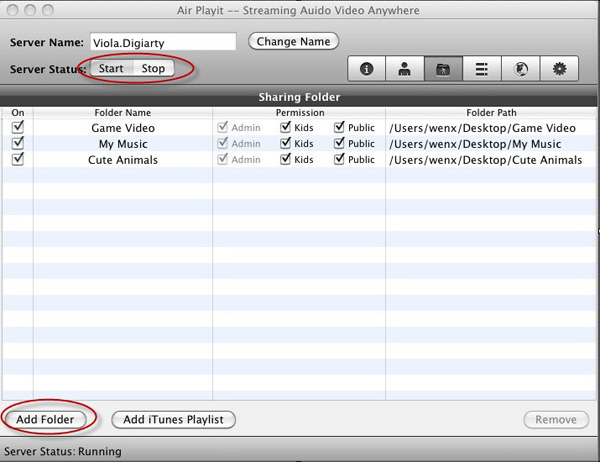
Step 2
Run the app client on the New iPad. Enable network connection. Find local network with the help of Bonjour Server of Air Playit automatically. If you want to add a remote server, you should first make sure you know the PIN and have access to the server, and then tap “Specify Sever Address Manually” to input the required information like IP Address, Port, etc manually.
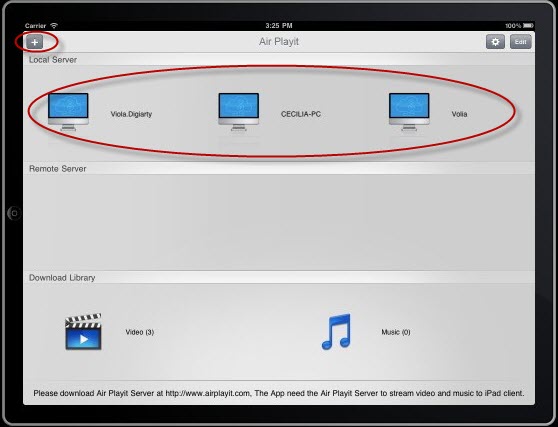
Step3
After entering the useable server, access the audio video folder you added, choose any audio video file you are interested in, and play it instantly.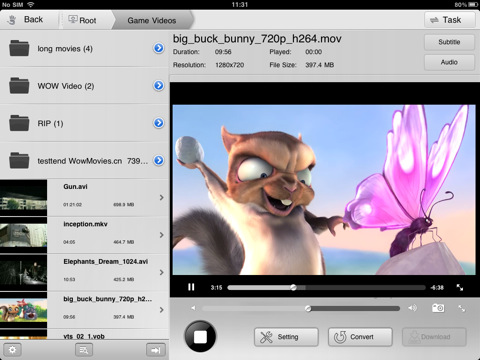
As mentioned at the beginning, you don’t need to convert the video to the new iPad friendly format beforehand. Like what you see in this example, the MOV video suddenly becomes playable on your New iPad, because Air Playit converts the video on the fly and streams the video from computer to iPad immediately.
This New iPad video audio streamer can also stream video and music to iPad, iPad 2, iPhone, iPod Touch, etc. The iPhone and iPod clients are also available in iTunes.