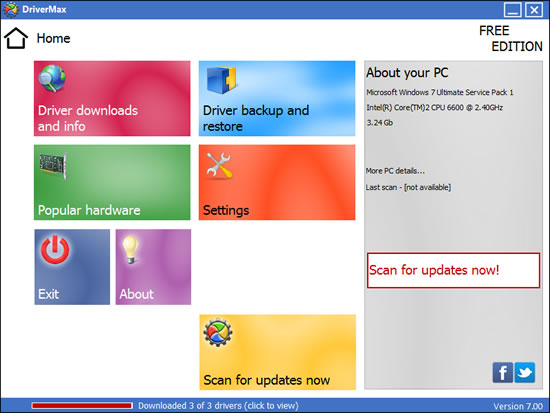 Driver Max is an application that will detect the presence of the driver on your windows. Detection is intended so that you can do a backup (backup) process needs to reinstall windows later. Of course also supports the process of return (restore) driver, so you do not have to bother anymore to download the drivers one by one. Through it, you will find complete information of each driver. At each driver has been detected, you can just go into options more options. Here, all the information will be displayed, such as brand, device type, and manufacturer.
Driver Max is an application that will detect the presence of the driver on your windows. Detection is intended so that you can do a backup (backup) process needs to reinstall windows later. Of course also supports the process of return (restore) driver, so you do not have to bother anymore to download the drivers one by one. Through it, you will find complete information of each driver. At each driver has been detected, you can just go into options more options. Here, all the information will be displayed, such as brand, device type, and manufacturer.
This method is quite helpful while disbanding the hardware is not installed at all. This application will also detect whether the driver owned already updated or not. If there is a latest version of driver, you do not have to bother looking through the site, providing links directly DriverMax latest drivers. You just click and the download will automatically run. Additionally DriverMax will display notifications when there are new drivers. You can turn off this notification if deemed disruptive. But, you will be a little bothered with the online registration process if you wish to use this application. But do not worry; this can be done quickly without reconfirmation process.
Push ​​On Cool Software
Some applications offer a screen capture format support and ability of each. Of the many, there is an interesting screen capture application that you can choose the name of the push. Push can do everything related to capture the look on the desktop screen. By pressing a certain key combination, you can save the desktop to the popular image formats. Are somewhat different than other screen capture applications are push ​​you must create an account first. Although somewhat cumbersome, it is because the account creation push ​​provide cloud-based store.
So with an account that has been created, you can automatically store data online with the capacity provided by 200 MB. The large size of each file is limited to 20 MB. Otherwise it can be accessed from a variety of operating systems, including Windows, OS X, and iOS. These features you can get the free version. If you want to use the paid version, you will have better features. For example, the storage capacity is not unlimited, and can save a file to the size of 250 MB. Process is also different. After logging in, you press the key combination to capture the image. Rather than being confined to a local computer catches earlier will automatically be directly uploaded to the account that you have created. So you can open the catches from anywhere with internet access.