There are some iPhone users are experiencing a reduction in the pulse when it is not running internet-based applications and did not even use the internet service on the iphone. Usually this is caused by the applications used on a system, not seen, especially when using the Internet, such as the Mail application. Notification feature that will also be activated using pulses in large numbers. Therefore, we recommend you subscribe to Internet data packets from the provider being used.
 If you did not want to use data services on iPhone, you can try the following manner, go to menu Settings > General > Network > Cellular Data Network > Cellular Data. On an APN menu, username, and password, you can fill with the desired letter or number. The use of usernames and passwords should you save and remember to avoid mistakes during use.
If you did not want to use data services on iPhone, you can try the following manner, go to menu Settings > General > Network > Cellular Data Network > Cellular Data. On an APN menu, username, and password, you can fill with the desired letter or number. The use of usernames and passwords should you save and remember to avoid mistakes during use.
By using these methods, when the iPhone would be used for the Internet network, it will fail because of authentication to the server provider does not work. This application you can use for multiple purposes so that the function of iPhone could be maximized.
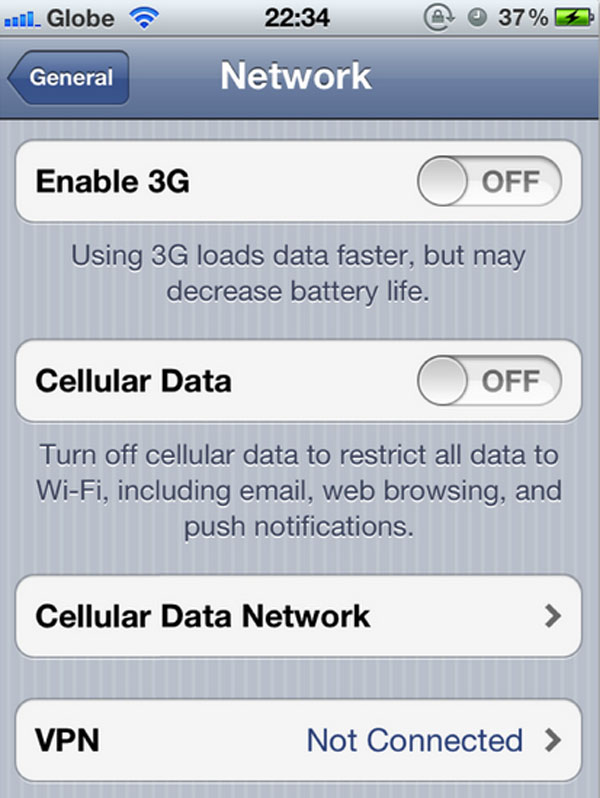
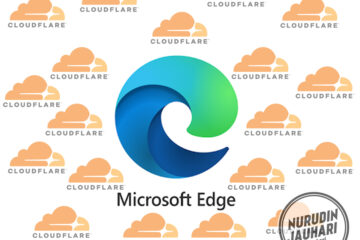
This simple tutorial is very helpful
thank you and always successful..