Why should we send a message to our own Twitter account? Maybe that’s the biggest question that’s on your mind today.

If you’ve ever thought to record something important and then want to save them into your own Twitter account, such as the time to make notes on the social networking site Facebook, maybe you’ll start to think, how you can do it. Facilities Direct Message from Twitter only allows to send a message to our Follower course, that means not including ourselves. Well, this is where the role of the Private Message.
- Point your browser to http://privatetweet.appspot.com/. Then sign into your Twitter account by clicking Sign in with Twitter contained in the top right corner of the screen.
- Click Allow to allow the application Private Message to access your Twitter account.
- Services for Private Message is very easy to use, because this message will you send it to your own account, then no need to fill in the name his Twitter users. All you have to do is fill in the message field with the information you want to send later. If so, click the Send button to send it immediately.
- After the delivery process is successful, at the bottom of the column will appear the list of messages that have been Private Message you sent.
- Now, just to check whether the service Private Message had been successful or not. You can just check the inbox of your Twitter account. If the process successful, then you will find a message like what you’ve written before.


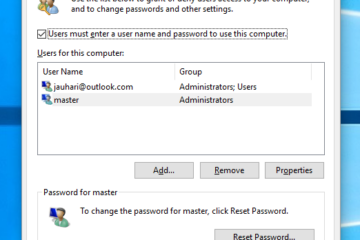


How to Send a Private Message to Your Own Twitter Account: Why should we send a message to our o… http://bit.ly/pWCzAX via @JauhariNET
How to Send a Private Message to Your Own Twitter Account: Why should we send a message to our o… http://bit.ly/pWCzAX via @JauhariNET
How to Send a Private Message to Your Own Twitter Account http://dlvr.it/Zs7r4 #How_To #Tips via @jauhari
How to Send a Private Message to Your Own Twitter Account: Source: http://www.jauhari.net — Tuesday, July 12, 2011Why… http://bit.ly/pWCzAX
How to Send a Private Message to Your Own Twitter Account: Source: http://www.jauhari.net — Tuesday, July 12, 2011Why… http://bit.ly/pWCzAX