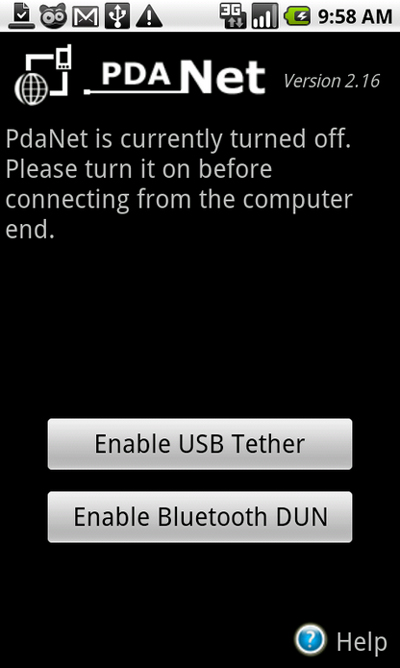If you want to access the Internet via a PC or laptop, and happened to not have a wireless modem, do not worry because now your Android smartphone functions can be changed to “wireless modem” which has similar speed wireless modems in general. You are interested to try it? The following steps should be taken to the activation of the Android smartphone into a modem, such as:
If you want to access the Internet via a PC or laptop, and happened to not have a wireless modem, do not worry because now your Android smartphone functions can be changed to “wireless modem” which has similar speed wireless modems in general. You are interested to try it? The following steps should be taken to the activation of the Android smartphone into a modem, such as:
Enable debug: Previously, used to activate the USB mode debugging on Android. Settings > Applications > Development. Check the USB debugging.
Download the application: Perform installation of PdaNet on Android by downloading through the existing facilities on the Android market. Be sure to choose an application with the latest version.
Configuration settings: Launch PdaNet on Android. Choose “enable USB tether”. You must select the menu to be run with a stable and normal.
Install applications on a computer: PdaNet application install the PC version. Select the brand of smartphone that match yours. Then click OK to start the installation process.
Plug USB into computer : in this process, the application will tell you that you connect a smartphone with USB data cable that was installed on the PC. Furthermore the installation process will run according to the procedure.
Run and activated PdaNet : PdaNet app running on the PC. Setting in accordance with existing applications and features in it.