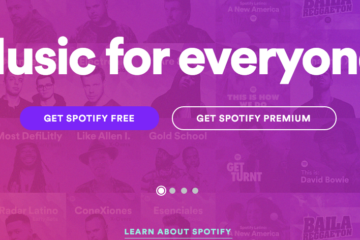Data in your hard disk, flash disk and memory card that were deleted can still be restored, with notes, files were still physically intact. How to keep that intact; follow the instructions below. Make sure there is no writing activity in the media. Then, download the free application from http://www.pirlform.com/recuva. This application easy to use, and you just need to follow the following steps:
Data in your hard disk, flash disk and memory card that were deleted can still be restored, with notes, files were still physically intact. How to keep that intact; follow the instructions below. Make sure there is no writing activity in the media. Then, download the free application from http://www.pirlform.com/recuva. This application easy to use, and you just need to follow the following steps:
- Run Recuva apps, you’ll be greeted with initial wizard window. Click next. Next select the type of file you are going to return, whether photos, documents, music, video, or other.
- Recuva apps will ask you where the location of the file before the delete. If I’d known, specify the options below, if not please select the option “I am not sure”.
- Already? Recuva is ready to work, the next step just click next and wait until all the files successfully found.
- Of the file is found works you can choose any which want to restore. Select and click the recover button. Do not forget to also specify the location of the file and directory to hold the file earlier.